Top 5 Best Ecovacs Robot Vacuum Cleaners
-
Ecovacs II
- SUMMARY
-

-
EcovacsDeeBot N79S
-
Ecovacs Deebot N79S is the new improved model after N79. It comes with app and remote control as well as Alexa connection. 120 Min. battery life, 3-stage cleaning system, auto-return charging, anti-drop/collision sensors and edge mode for hard to clean edges in your house. It works perfect for all floor types, great choice for lower price point.SUMMARY
-

-
EcovacsDeebot N79
-
Ecovacs deebot is a very affordable lower end price range robot vacuum. It doesn’t have bells and whistles of more expensive brands but gets the job done. It comes with an app for scheduling and remote control, Li-on battery with 1.7hrs cleaning time, dual side brush, high efficiency filter, auto spot edge working mode, brushless motor system with up to 1000pa.SUMMARY
-

-
EcovacsDeebot M80 Pro
-
Deebot M80 Pro is the new upgraded model of Ecovacs. It comes with app & Alexa support. 5-Stage cleaning sytem, smart motion cleaning, anti-collision & drop sensors, 500 ml dustbin capacity are top features of this product. It has dual side brush for better cleaning of the edges. Helix brush roll is great for carpets, it also comes with mop attachment for hardwood floors or tiles.SUMMARY
-

-
EcovacsOZMO 930
-
Ecovacs OZMO has the coolest design of all Ecovacs product line. This is also all-in-one solution with vacuum and mopping together. It has 110 min. of run time, comes with app and works with Alexa. It has the latest Ecovacs adaptive floor sensing technology as well.SUMMARY
-

-
Ecovacs601
-
Ecovacs 601 is more lower end model of all Ecovacs product line. It still has the Ecovacs quality and gets the job done. S-Shaped systematic movement, app control and max power cleaning mode are great features. It also has 3-stage cleaning sytem along with anti-drop and collision system.SUMMARY
RELATED CATEGORIES
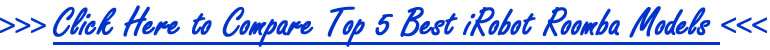
Ecovacs Deebot N79S Review
EcoVacs is not a name that is as recognizable as some others in the robot vacuum market. But the addition of the EcoVacsDeebot N79S could help them to stand out from the crowd.
What’s Good About It
The EcoVacs Deebot N79S is a mid-range robot vacuum that has a lot of good features. Let us take a look at some of them.
Robot
The design will be familiar to anyone who has researched or owned a robot vacuum. It is circular in shape, and is a dark chocolate color. This admittedly is different from the usual black and silver. It is the average size of most robot vacuums, with a 13” diameter, and a height of 3.1 inches.
The top of the unit has an oblong tab that contains the “Auto” button. This will send the Deebot N79S out to roam the house, cleaning as it goes. (For more button information, see the “Ecovacs App” section). The top also contains the Wi-Fi indicator light. This will (obviously) tell you how strong the Wi-Fi connection is between the network and the robot.
The power switch is on the side of the unit. There are infrared smart sensors in front, and drop sensors underneath (see “Sensors” section for more information). The front of the unit has bumpers to cushion the unit if it does happen to bump into an obstacle. The removable dustbin is in the back of the unit.
Maneuverability and Cleaning
The EcoVacs Deebot N79S has impressive maneuverability. There are two main treads on the sides and a nose wheel. When the sensors tell the unit there is an object, these three pieces work together to move the unit around the obstacle instead of bumping into it.
Users do report that it can get stuck in more crowded areas, but that it will emit a loud beep to notify you if it needs assistance. This could obviously be a problem if it occurred when you aren’t home. But if the robot is set to clean in an area that you have previously not had an issue with, there should not be a problem with it getting stuck.
Brush System
Underneath the unit, the EcoVacs Deebot N79S, has two spin brushes and a main roller brush. The two side brushes work together to clean corners and edges more thoroughly but pushing it into the middle and directly into the dustbin. The contact chargers make this unit best on hard floors, like wood or vinyl, and short pile carpet.
In terms of this particular robot, “short pile” is defined as carpet that is up to roughly 0.5 inches deep. There are reports that due to the style of the brush, they could get bent if tried on any carpet with a deeper pile. In addition, there are marketing areas where this is referred to as a unit meant for hard surface floors and thin carpets.
Sensors
The multitude of sensors allow for better than average navigation. The front “Smart Sensors” scan for obstacles and protect the robot by avoiding collisions. On the bottom, the drop sensors keep the unit from falling over edges, which (in this case) are defined as any ledge higher than 3.1 inches.
Some users commented that their EcoVacs Deebot N79S didn’t get stuck on throw rugs, mainly because the unit wouldn’t go near the rugs. It is unclear as to whether the sensors perceived the rugs as a “ledge” due to the coloring of the floor or rug. It is not uncommon for some robot vacuums to read darker flooring colors as ledges.
It should be noted that even with multiple sensors, there are going to be times that the robot will bump into obstacles. However, it seems as if EcoVacs has made great effort to keep this from occurring on a regular basis. Any avoidance is better than the older models that just ran into things and didn’t know how to go around obstacles at all.
Cleaning Ability
The EcoVacs Deebot N79S has extremely strong vacuum power (one user reported that it even sucked up a USB stick). It picks up all types of debris efficiently. As mentioned, it did perform better on hard floors than carpeting, but this is not unusual for most robot vacuums. It also multiple different cleaning modes that can be accessed both via the remote and the app.
Remote
Unlike some other models that are Wi-Fi enabled, this robot still comes with a remote. This is great, because it means that if you have spotty Wi-Fi, or if it goes out for some reason, you can still use your robot vacuum to clean.
The remote has an “Auto” button that does the same as the one on the unit itself – sends the unit out to clean the house in whatever direction it likes to do general maintenance cleaning. There is a “Charge” button, which sends the unit back to its dock, a “Start/Pause” button which is self-explanatory.
The remote also contains a directional pad, which allows you to manually steer the unit however you wish. This is something else that is missing, and often wished for, in many newer models of robot vacuums.
Underneath all of that, there are two additional rows of buttons: Time Scheduling, Set Current Time, Spot Cleaning, Single Room, Edge Cleaning, and Network Setup. (Read about the last one in the next section “Ecovacs App”). The Scheduling button allows you to schedule the unit to clean at a certain day and time, but make sure that you correctly set the current time before scheduling any cleaning runs.
The spot cleaning mode is sort of like a turbo mode. If there is a particular spill of concentrated debris that needs immediate attention, you can direct the robot to the area using the manual controls, and then press the Spot Cleaning button. This will cause the unit to concentrate on that area, applying maximum suction while moving in a spiral pattern to ensure total coverage of the spill area.
The Single Room button can be used when you want to tell the robot that it is only going to do one particular room. You will need to close the door to the room that the robot is in, but if you tell it that it is a single room, it will not be constantly looking for a way out as it vacuums. There is no mapping system on this unit, so this is not to be used to try to send the robot to a particular room.
Edge cleaning is exactly what it sounds like. It tells the robot that you want it to stay around the perimeters and edges of a room. This would be best used after the robot has made passes through the rest of the room, in case any debris got thrown to the side in the process.
Ecovacs App
As mentioned, the EcoVacs Deebot N79S can be controlled through your smartphone. Compatible for both Android and iOS, you can find the app in both the App Store and Google Play (look for the term “ecovacs”). After downloading the app, select the Deebot N79S from the list of available products. You must choose the correct model, or else everything will not be set up properly.
When you have selected the model, press the Wi-Fi button on your remote and wait for it to beep. When it does, enter your home’s Wi-Fi, connect to a 2.4 GHz network (see “Wi-Fi Connection” section below, then manually connect to the robot’s Wi-Fi. Simple as that – the app does all of the rest.
Once the app is operational, you will notice that the status of the robot is on the left side of the screen and the remaining battery life is on the right. There is also a directional pad that lets you steer your robot from your phone, just like on the remote. In fact, everything that is on the remote is in the app as well.
The app does have a couple of extra features. It will notify you if the robot sucks up debris that it cannot fully contain (i.e. small toys or Legos). This can come in handy if you are in another part of the house and cannot hear the robot’s distress beep coming from the unit itself. You can also track cleaning sessions, as well as the remaining life of brushes and the filter so you can change them at the appropriate time.
(It should go without saying that following the maintenance plan provided by EcoVacs should be followed if you wish for your Deebot N79S to perform properly).
If you have connected your EcoVacs Deebot N79S through the app, you can also pair it to Amazon Alexa to make it a part of your smart home network. It is a simple set up that will enable you to instruct your robot using voice controls. To be clear, however, the unit itself does not respond to voice commands, only telling Alexa to have the robot do its job.
What Needs Work
As you can see, there are some unique features on the EcoVacs Deebot N79S that make it attractive. However, there are a few things that require a closer look.
Navigation
As mentioned above, the EcoVacs Deebot N79S does not have the mapping features that other makes and models have. While true, it does have the ability to be maneuvered manually. This actually seems to be a trade-off as it is difficult to find a unit that has both capabilities.
Wi-Fi Connection
The EcoVacs Deebot N79S will only work when connected to a 2.4 GHz network. It is not capable of working with a 5 GHz network, so be sure you know what kind of network you have, and if you have the ability to switch it if necessary. This can save you a lot of time and frustration when trying to set your unit up for usage.
If it helps in making the decision, users do report, that the unit seems to be more responsive to the remote than it is to the app, so if you are on the fence about whether or not you need a unit that has Wi-Fi capability, take this into consideration as well.
Also note that unlike other models in this range, the EcoVacs Deebot N79S only works with Amazon Alexa, and not any other smart home system like Google Home. This may also be a consideration that you want to think about.
Base and Bin
The EcoVacs Deebot N79S has an extremely small dustbin. According to the specs on the EcoVacs page, it is 0.45 quarts. This means that you will be constantly emptying the dustbin, probably even often in the middle of a cycle.
When considering a robot vacuum, you want to be sure that you have adequate space for the dock itself, because you probably do not want it sitting out in the open to look at all of the time. The base unit for this model requires a clearance of 3 feet 3 inches (one meter) on each side, and 6 feet 6 inches (two meters) in front.
Keep in mind also that the base unit needs to remain plugged in at all times, so you need to have an electrical outlet that also has that much clearance space for this unit to operate properly and safely.
The dustbin of the Deebot N79S is also considerably smaller than others of its size, as it holds 450 ml (about 15 oz) of debris. If you have carpets or hard floors that have a lot of pet hair or other usual debris, this could mean emptying the dustbin repeatedly, even in the middle of scheduled cleanings.
Suction Power
There are mixed reports on the power of this robot vacuum. Across the board, there seems to be agreement that it contains strong suction power and does an adequate job of removing debris. However, in tests run by both professional testers and users, the EcoVacs Deebot N79S has a less successful rate of complete cleanliness than others.
It does not seem as if the type of debris matters either, although the unit did eliminate a higher percentage of bigger debris (oat cereal) than finer, grittier debris (kitty litter or sugar). This is not unusual, and is in fact extremely common, in many robot vacuums.
Customer Service
There were more than a few complaints about the customer service provided by EcoVacs. Several users reported that calls were not returned, and that even the simplest of questions were not able to be answered. If they hope to compete with more well-known names, they may want to step-up
To Sum Up
This is pretty good unit in this range of robot vacuums. The manual controls and mirror abilities in the app and the remote make it an especially attractive choice.
Pros
- Remote control
- Ability to manually control the robot
- Smart motion sensors
- Full synch with smartphone app
- Anti-collision sensors
- 100 minutes of cleaning session time.
- Air filtration system
- Wide reaching brushes
Cons
- Does not map the rooms or plan routes.
- Wi-Fi works only on 2.4 GHz
- Synchs only to Amazon Alexa
- Poor customer service
FAQ
- Q: How much does the unit weigh?
- A: The EcoVacs Deebot N79S weighs 6.7 pounds.
- Q: What are the dimensions?
- A: The EcoVacs Deebot N79S is 13” in length x 13” wide x 3.1” high.
- Q: What is the battery type?
- A: Lithium ion
- Q: Will I need to charge it before its first use, or can I use it right out of the box?
- A: EcoVacs recommends that the battery be charged for up to 3 hours before its initial run.
- Q: How long will the battery last?
- A: Battery life is roughly 100 minutes, depending on what type of floors it is working on and how much debris it is picking up. Longer battery life occurs when it is on hard floors.
- Q: How long does it take to recharge?
- A: It takes three hours for the EcoVacs Deebot N79S to fully charge.
- Q: How long will it take for the EcoVacs Deebot N79S to clean a room?
- A: The operating time of a full battery charge is 100 minutes. The amount of time it takes will depend on the size of the room and the amount of dirt in the room.
- Q: Is the bin in the robot dishwasher safe?
- A: No, it needs to be hand rinsed, using warm water. The filter cannot be rinsed, so before cleaning the bin, the filter must be removed. Allow the bin to dry completely before reinstalling the filter and returning the bin to the robot unit.
- Q: Does the EcoVacs Deebot N79S come with a warranty?
- A: It comes with a one year standard warranty.
- Q: How long will the EcoVacs Deebot N79S last?
- A: This is impossible to predict, as degree of usage is different for everyone. A robot vacuum that is used more often for tougher spills may not last as long as one used for occasional light sweeping.
If you follow the company’s guidelines for care, especially when it comes to maintaining and replacing filters and other parts, you should be able to enjoy your EcoVacs Deebot N79S for a good amount of time.




